Let's start with the following sales table (same as before, products A-Z, etc):
CREATE TABLE salesdata (
product VARCHAR(1),
customerno INTEGER,
market_area INTEGER,
day DATE,
quantity INTEGER);
By using the salesdata table, we create a new table salesdata_prod_cust_pair that summarizes sales for each product-customer pair within a season.
CREATE TABLE salesdata_prod_cust_pair (
product VARCHAR(1),
customerno INTEGER,
market_area INTEGER,
first_day_overall DATE,
first_day_season DATE,
next_day DATE,
count_season INTEGER,
quantity_season INTEGER,
new_customer_flag INTEGER,
use_again_flag INTEGER,
use_again_days_between INTEGER);
The following SQL populates the table:
/* Explore season 2007-Q1 */
INSERT INTO salesdata_prod_cust_pair
SELECT s.product, s.customerno, s.market_area,
MIN(overall.min_day) overall_first_day,
MIN(s.day) seasonal_first_day,
MIN(seasonal_next.next_day) next_day,
COUNT(*) count_season,
SUM(s.quantity) quantity_season,
1-SIGN(DATEDIFF(MIN(s.day),MIN(overall.min_day))) new_customer_flag,
SIGN(DATEDIFF(MIN(seasonal_next.next_day),MIN(s.day))) use_again_flag,
DATEDIFF(MIN(seasonal_next.next_day),MIN(s.day)) use_again_days_between
FROM salesdata s
LEFT OUTER JOIN(
SELECT nxt.product, nxt.customerno, MIN(nxt.day) next_day
FROM salesdata nxt,
(SELECT product, customerno, MIN(day) min_day
FROM salesdata
WHERE day >= '2007-01-01'
GROUP BY product, customerno) q
WHERE nxt.customerno = q.customerno
AND nxt.product = q.product
AND nxt.day > q.min_day
GROUP BY nxt.product, nxt.customerno) seasonal_next
ON s.product = seasonal_next.product
AND s.customerno = seasonal_next.customerno,
(SELECT product, customerno, MIN(day) min_day
FROM salesdata
GROUP BY product, customerno) overall
WHERE s.product = overall.product
AND s.customerno = overall.customerno
AND s.day BETWEEN '2007-01-01' AND '2007-03-31'
GROUP BY s.product, s.customerno, s.market_area;
Please note that you must change red texts according to your database. DATEDIFF() returns days between two dates. 2007-01-01 and 2007-03-31 specify the season to explore; in this case 2007-Q1.
Here's some data:
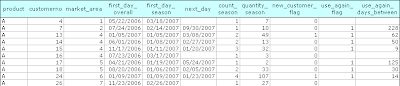
As you can see:
- Product A was sold to Customer 4 first time in May 2006, so C-4 is not a new customer during season 2007-Q1, therefore new_customer_flag = 0.
- Product A was sold to Customer 13 first time on January 5th, 2007, so C-13 is a new customer during season 2007-Q1, thus new_customer_flag = 1. This customer used the product/service again on March 8th, so use_again_flag = 1 and use_again_days_between = 62.
OK. This was only the first part. By using the new salesdata_prod_cust_pair table, you can write in SQL:
SELECT product,
SUM(quantity_season) "Total quantity of items sold",
100*SUM(new_customer_flag)/COUNT(*) "% new customers in this season",
100*SUM(use_again_flag*new_customer_flag)/SUM(new_customer_flag) "% willingness to use product/service again",
AVG(use_again_days_between/new_customer_flag) "Average days before using
product/service again"
FROM salesdata_prod_cust_pair
GROUP BY product;
.. and get the following results:
See the last two columns! For example the willingness to use product/service again is an excellent indicator to monitor how much your customers trust your products.
By using an XY chart you can visualize the data:
Let's analyze:
- There must be some problem in products U and B. Marketing might be ok (42% new customers), but once used the first time, only 10 % of customers are willing to use the service again.
- The product C is in the other extreme. When customers use it, they probably love to use it again. Perhaps the teams responsible for products U and B can learn something from the team C?
I think I'm done with the sales data for now. Next time, something else.





