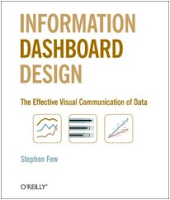 I read a book from Stephen Few: Information Dashboard Design.
I read a book from Stephen Few: Information Dashboard Design.It's a great book. The idea of the book is to explain what makes business dashboards good and informative, and which mistakes we nevertheless often do and create dashboards that don't communicate.
Those of you not familiar with business dashboards I give Stephen Few's definition: A dashboard is a visual display of the most important information needed to achieve one or more objectives; consolidated and arranged on a single screen so the information can be monitored at a glange.
Why this book made me read it? Data visualization has interested me a long time. After all I was in the business for 16 years programming various graphs and making it possible to combine them in a meaningful fashion.
I liked intense discussions with my colleaques criticizing our works, which then of course have to be re-evaluated and reprogrammed, over and over again. The process inevitably increased our knowledge of data visualization. As I have now changed my job, Stephen Few's book is a mirror for me to check where my knowledge is.
Notes about the book:
The author classifies things in a nice way. For example, the dashboard categorization for various roles (strategic, analytical, and operational) made me nod my head in agreement. Yes, for sure these roles have different dashboard design challenges.
In a strategic dashboard, the big managerial picture of your business is important, budgets, actuals, and forecasts, often long terms of time (years, quarters, months), while drilling down into details is not the main issue. In an analytical dashboard, you should see everything that helps you make decisions to follow the current strategic plan, that is, by making many kind of comparisons, drilling down into details, and tracking changes in shorter terms of time (months, weeks, days). Operational dashboards are for monitoring tasks that might need action soon or right now; your interest is in intra-day periods (hours, minutes).
Classifications continue: thirteen common mistakes in dashboards (such as exceeding the boundaries of a single screen), eleven preattentive attributes of visual perception (color, position, form, motion, and their sub-categories--what works and why), the concept of data-ink ratio (eliminate unnecessary non-data pixels, enhance data pixels, highlight most important data pixels), nine graphs that communicate best (such as bar and line charts) and graphs that should be avoided (all area graphs such as pie chart, because our ability to compare 2D areas is not precise). Very thorough.
But the book is not only theory. It contains plenty of examples about good and poor dashboard design. I found amusing the idea of analyzing sample dashboards found from the web sites of software vendors (and a few other sources).
As I think this approach and myself 15 years ago starting to create samples for our OLAP charting software, what is my reaction? Yes, my first examples were poor also. The following dashboard was my invention in 1997 (the buttons on the map allow you to see weather stats of the place):

Though this is not business data, mistakes are obvious: The map takes too much space compared to data (the map here is not data but a decorative image, a simple menu or list with place names would have done better), the graphs are in wrong location (top-left is the most important region for your data, not bottom-right), too many explanatory texts (better put them into another screen and allow a user to go there by using a link), too colorful (color should be used sparingly, only to highlight what is most important or something that needs an action).
It took twelve years (!) for me to learn to design dashboards that really communicate. The following sales dashboard was my invention in 2003 (still available online here):

The idea is to start from top and see details appear in lower sections. Multiple comparisons are available (countries, customer segments, products, top 10 cities and customers, etc).
Even though I primarily designed this dashboard as a demonstration of our ideas, the model was later adopted by ProCountor, a Finnish bookkeeping agency on the web. Their customers were happy about the possibility to watch their sales accounts in a such rich way, not available in any other bookkeeping solution.
Back to the book. After showing us several design mistakes, I liked the author's bold goal to design his best dashboard models, such as the sales dashboard. Everything is put out in a communicative way, what choices he went through, etc. The resulting dashboard is versatile in ways that made me ask details from a colleague who knows sales better than I. Yes, it works.
Though a great book, I found one important area missing:
The scope of the book is non-interactive dashboards, not interactive ones. Interaction methods are not classified (the only method even mentioned is drilling-down).
As we created the Voyant OLAP tool, we included four interaction methods in it. For example, simultaneousness is an important principle in interactive dashboards. That is, in the online sales dashboard demo above (the link again here), if you choose sales "by product" in the bottom-left report, the bottom-right report is simultaneously displayed by products too.
(I hope I have time to blog about interaction methods later.)
By the way, Stephen Few writes a blog too. A link is provided here and permanently under my link list.
UPDATE (Tuesday, April 24, 2007):
After exchanging a couple of emails with the author, it appears to me that the scope of the book is on purpose limited to "non-interactive dashboards" (my term). In fact, Stephen Few kindly guided me to his article "Dashboard Confusion Revisited", available as pdf here.
In the article, he sees that "faceted analytical display" (his new term) is a different concept than "dashboard". While in a dashboard you should monitor the information at a glance, a faceted analytical display provides interaction mechanisms to reveal more perspectives (more facets) to the information.
A definition proposed by the author: A "faceted analytical display" is a set of interactive charts (primarily graphs and tables) that simultaneously reside on a single screen, each of which presents a somewhat different view of a common dataset, and is used to analyze that information.
We need these new terms and concepts to clearly talk about the issues in this growing area of knowledge!
4 comments:
Nice! I'm also a fan of Stephen's dashboard design book. Though I do wish he had more positive examples (there are a few at the end) vs. negative ones.
But cool that you engaged in a conversation with him!
Poor design 80 - good design 20 suits me well in this book. It keeps readers awake.
Janne,
I too enjoyed Stephen Few's book. I have also been to his classes at TDWI and they are great! Have you seen his latest rant about WebCharts3D on his blog? It is amazing how much people write this type of insight and knowledge off. I think most software companies will come around and start to pay more attention to these basic principles when designing their visualization software or they will be left behind.
FYI...I have added a link to your blog to my blog list.
To be honest the Voyant OLAP tool also has 3D graphics. I programmed them in 1994. And I was proud! It was an engineer's challenge to do them. :)
I know this sounds silly, but I needed one or two more years to realize 3D does not work... Except maybe in the future when you have 3D displays to explore 3D scatter plots?
Thanks for linking me Dan!
Post a Comment